Fantastic Voyage: MAYA Modelling Update
I have started experimenting and modelling my Finch character, trying to maintain the round design I wanted to convey, while still making it look like a small bird. I have used a lot of circles for the body and head and plan to show a lot of its design in the texturing, at this point also I am considering animating its eyes in Adobe After Effects to save time, rather than in Maya, however it might appear strange next to the 3D animated mouth, so I'm going to keep them in Maya a this point until I have gathered feedback about it. The design still needs some polishing, especially around the beak where I need to design a hole and tongue for the mouth, but so far I am happy with it. 
The wings are however the thing I have struggled the most with, at first I played out the design using a cube to see how I wanted the wings to look compared to the Finch, as for the end sequence I need another model of the Finch with its wings open so I can rig it taking off.
After the layout I then moved onto trying to extrude the wings for rigging, however I didn't like how they turned out and the extruding meant that the wing had a lot of edge loops and vertices that made it difficult to move when citing it to my design, so I started again trying to bridge the original display wing with the Finch body.

This ended up working with a few modifications so the wing and the body would line up, and I'm happy that it did as it makes my design feel more smooth. In making this I have also realised that I'm going to have to design another finch with its one wings curved for some of the shots, which I feel will be a lot easier to do thanks to this method of combining the two shapes rather than relying on extruding. 
I also made some progress on my trees, which I needed help with as I struggled to design the branches moving up from the base, but after some help I found that it would be easier to use a cylinder rather than a square, and combine and bridge the branches separately to suit the trees design. 
So far the tree looks like this, and I still need to connect a few of the branches and add on the smaller ones that line the bottom and play into the story. I have only designed two trees and are planning to duplicate them and alter them a bit in the story, but because the camera remains low in the animation I won't be putting too much detail on top.




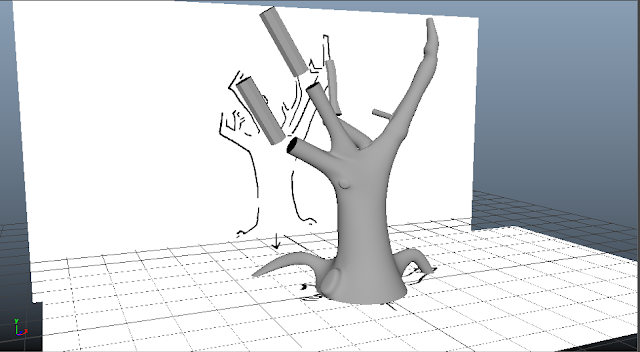
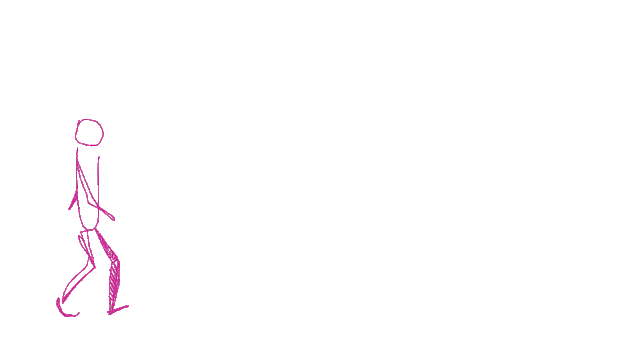
Comments
Post a Comment