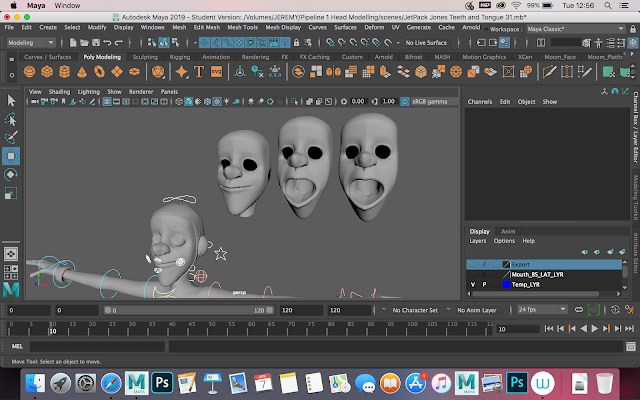Jetpack Jones: Adding Extra Face Movement

Finished the first tutorial on the third face rigging tutorial set and I am finding this so far a lot easier than the last set of tutorials. I am happy with how the animation on the face is coming together, along the placement and connection of the controls and I feel that hopefully these few last rigging and skinning face tutorials I will be able to get through a lot faster because of that.