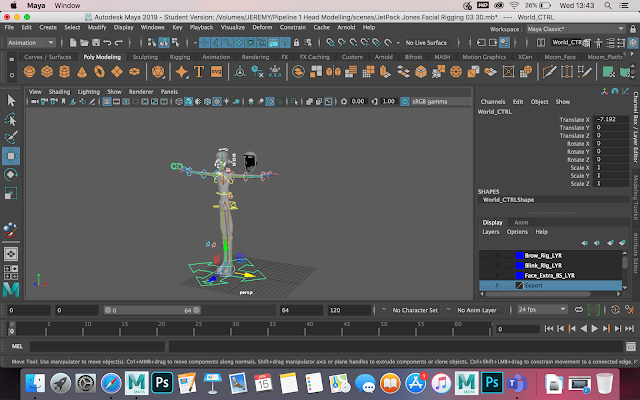Jetpack Jones: High & Low Res Modelling for Normal Maps

I have started on the texturing process and although I was a bit apprehensive at the beginning, I am starting to get more comfortable with the process now I have done this video, however I am still nervous around the process and the idea of baking and trying to apply the various textures and maps onto the model.