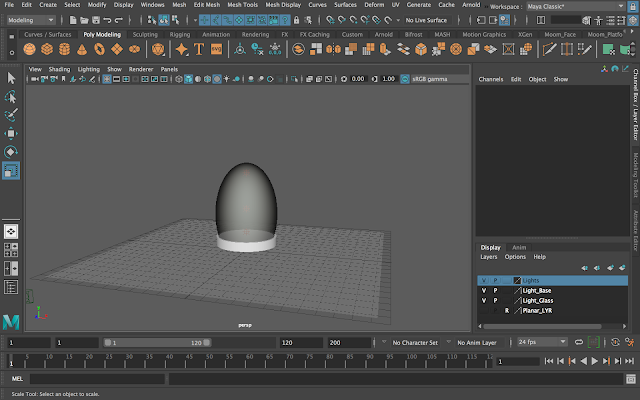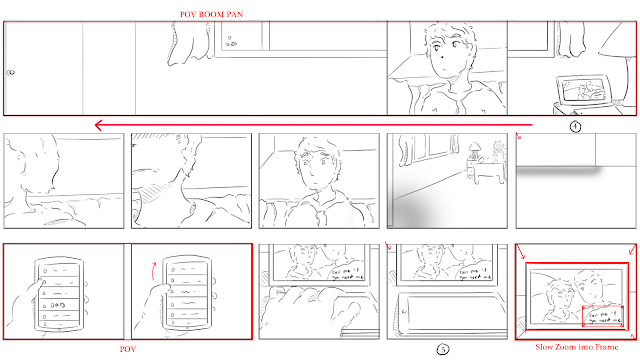Premise: 3D Light Practise 02 (Portable Light Experiment)

After some more experimenting with the light I decided to a just the colour on the glass and the lights to make it a bit warmer, while also adjusting the strength of the light so it didn't cast such a harsh shadow which I did by getting rid of the bottom light and only having two. I then decided to import it into the simplified room I made, just to see how the light would appear and cover the space. At first I found the light to be too harsh, so I had to reduce both of the lights, having the top one be strong than the bottom light until I found the strength I liked. The last two images I think will be the ones I will use, with the second to last one being the strength for the middle of the story when the light decreases and the last one being at the beginning when its at its strongest.