MudBox: Sculpting and painting with stamps and stencils - Posing
Stamp (Pores and Stencil Texture: Skin)
UV in 3D Space
2D Texture
2D Texture on 3D Model
Helmet (Texture Added)
Full Shot
Base Colour
Ambient Occlusion Added
Light Tones Added
Texture Added

Overlay Added
Colour Just and Opacity Lowered
Helmet Projection Texture
Helmet Adjust Colour (Burn, Contrast and Sponge)
Horns (Cracks Added)
Joint Added and Moved
Double Joint Added
After this round of MudBox tutorials, I am running into some issues regarding continuously building on the Gremlin model and the full range of what my laptop can handle with this software. Overall I am finding the tutorials themselves relatively straightforward and easy, although I am struggling with some of the texture applications and I think that especially now, the model is starting to look a bit messy and strange, because of some of the liberties I have had to take in order to continue moving forward.
One of the main issues is around my laptop that I am trying to complete the tutorials on, because the file size if getting bigger with each new update I am making, it is making it hard for me to try new things and get some tasks done, with some major issues being able to open the 2D texture plane for the model in Mudbox and apply textures, as well as being able to import some of the other textures from the image browser, I had to resort to using some of the pre- installed stencils from the software in order to get that bit of the tutorial completed. I will still be progressing as best I can with the tutorials, however at this point I also know that I will also have to make a few changes and accessions regarding how my laptop handles it.

















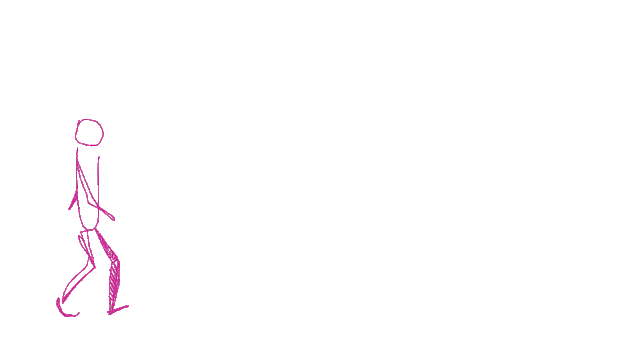
Comments
Post a Comment