JetPack Jones: Corrective Blend Shape; Lower Body
After some issues around my joints within my model, I am finally at a point where I am happy with how the corrective blend shapes on my model look and feel that I can finally move onto rigging my model. This section of tutorials has so far been the hardest, especially around getting used to how the blend shape tool works with the pose editor, and when and where I can edit the model while also trying not to warp the geometry at some points. However, truthfully, the model has suffered with a few issues, due to my attempts to adjust the geometry to get it to suit the movements in the pose editor and from this experience I do think a lot of it is down to my skinning and modelling, so although I am upset it has affected the model I am happy that I have experienced this now and now have an opportunity to learn from my mistakes going into my Premise project. I have learned a lot from doing this, and now feel more confident when I will have to re-visit this process again.

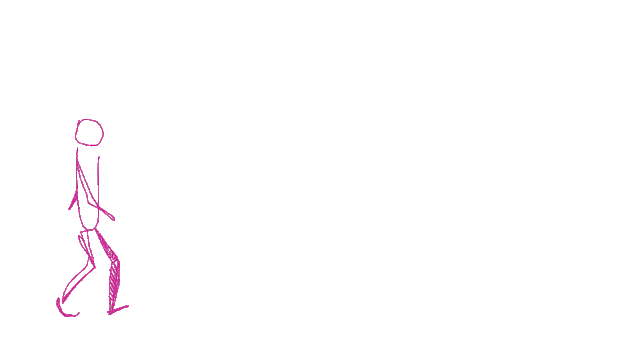
Comments
Post a Comment