Jetpack Jones: Body Base Colours




Started adding texture and the base colours onto my model and from the renders that have come out I am happy so far with how the model is looking and how I have applied the textures. I did have a few issues in photoshop because of the side and proximity of my Uv's to each other, but overall I found this process straightforward and easy.










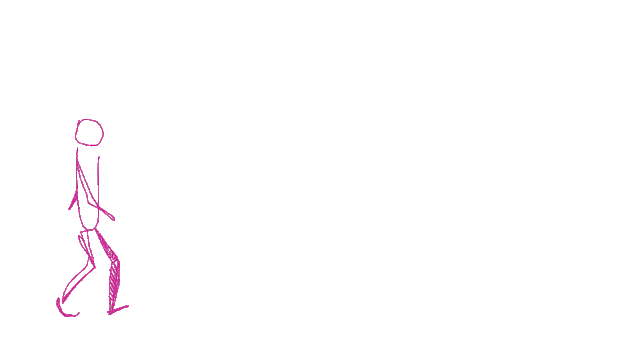
Comments
Post a Comment